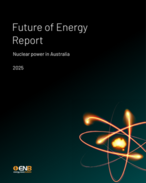Purchasing/Renewing Energy News Bulletin | My online account | Adding online users | Change account information | Account and payment issues | Corporate Subscriptions Management | Email Whitelisting Instructions | Browser support
The merge of Energy News Bulletin and Energy News Premium
Q: How will the new website affect my existing subscription?
A: If you are an Energy News Premium subscriber, your membership status, access level and credentials hasn't changed.
If you are an Energy News Standard subscriber, your membership status and access level has been changed allowing you to access all website content including premium with your existing logins.
If you are experiencing difficulties accessing the new website, please contact customer service on +61 (08) 6263 9100 or email us at subscriptions@aspermont.com quoting your company name or order number.
Q: How do I sign into the new website?
A:
- Visit EnergyNewsBulletin.net. Click 'Login' in the top right hand corner on the screen.
- Your credentials haven't changed
- Enter your username and password. Your username is your email address.
- If you have forgotten your password, click on the forgotten password link and follow the resetting instructions.
- If you would like to save your logins for future access, simply check the 'remember me' box.
Purchasing/Renewing a Energy News Bulletin subscription
Q: I would like to subscribe to Energy News Bulletin
A: To subscribe to Energy News Bulletin, you can either;
- Visit EnergyNewsBulletin.net, click on subscribe in the top right hand corner, select your preferred package and make a secure payment online.
- Contact the subscriptions department on +61 (08) 6263 9100 or email subscriptions@aspermont.com.
You will be sent an order confirmation after completing your online purchase. If you specifically require a pro-forma invoice, please request this from customer service.
Q: I would like to renew my Energy News BulletinNews subscription
A: Contact the subscriptions department on +61 (08) 6263 9100 or email subscriptions@aspermont.com quoting your subscriber number and account name.
Q: I was an Energy News Standard subscriber. I would like to renew my Energy News Bulletin subscription
A: December 2016, Energy News Standard and Energy News Premium have been merged into one site delivering the complete coverage of the energy sector. The available renewal packages can be found at www.energynewsbulletin.net/subscribe/
The quickest way to renew your subscription is online through the email renewal reminders you would have received in your inbox close to your renewal date.
Alternatively, you can renew directly from our subscription page at www.energynewsbulletin.net/subscribe/
Should you prefer to renew over the phone, please contact the subscriptions department on +61 (08) 6263 9100 or email subscriptions@aspermont.com quoting your company name or order number.
My online account
Q: I cannot sign in to my account or have forgotten my login details.
A: Your username is your email address. If you have forgotten your password you can easily reset your password by clicking the forgotten password link on the login page. If you are still having difficulties contact the subscriptions department on +61 (08) 6263 9100 or email subscriptions@aspermont.com.
Adding online users
Q: I would like to add online users to my Energy News Bulletin subscription account
A: If you are Corporate Self Service administrator, you can add or remove members through Corporate Self Service Portal. If you are a new subscriber or if you haven't received instructions on how to access the Corporate Self Service Portal, please contact the Subscriptions Department on +61 (08) 6263 9100 or email subscriptions@aspermont.com. If you have purchased a single user subscription and would like to find out information or make changes to your subscription to Energy News Bulletin, to upgrade or make any changes to your existing account, contact the Subscriptions Department on +61 (08) 6263 9100 or email subscriptions@aspermont.com.
Q: I would like to join my organisation's subscription
A: To request an online user licence from an existing multi-user subscription package please email subscriptions@aspermont.com or contact the member manager from your organisation.
Change account information
Q: I would like to change my billing or delivery address
A: To change your delivery, billing address or any of your contact details, you can easily do so from the Corporate Self Service Portal. Please contact the contact the member manager from your organisation or if you need further assistance, please email subscriptions@aspermont.com quoting your subscription reference number with the details that need to be updated.
Account and payment issues
Q: I would like to check my subscription account payment and fulfillment status.
A: Contact the subscriptions department on +61 (08) 6263 9100 or email subscriptions@aspermont.com quoting your subscription reference number.
Corporate Subscriptions Management
Q: I would like to manage corporate subscriptions
A: Sign in to the URL provided per product order
- Example address: https://subscriptions.energynewsbulletin.net/selfservice/*********/Account/Login/
- Replace the asterisks with your company URN that would of been provided in the initial welcome letter.
- Confirm that the top left hand side displays the company NAME and the top right hand side displays your product. (ex EnergyNews)
- Sign in using the same username and password that you use to sign in to the product website, or as provided.
- ***If you have lost or forgotten your password please use the forgotten your password
- Once signed in, you will have the Member manager name displayed under the Company Name on the top left hand side.
- This is your DASHBOARD tab and provides a quick snapshot report of the product order and may include previously completed orders.
- Click on MANAGE ORDERS link to enter the current order.
- This is the ORDER SUMMARY tab
SECTION 1
- Directly under the order name, in the PARTIES AVAILABLE section;
- To the right there is a drop down menu, entitled ADD NEW PARTIES , with the following options:
- Search for an existing party - to search for a previously created person that has been associated with the order / company
- Add an individual party - allocate a person attached to the company to the order
- Bulk upload a list of parties - to do this via an excel sheet with a columns entitled;
- NAME / SURNAME / EMAIL
- As per example:
You can only UPLOAD Microsoft Excel files with the following column headers:
- Column 1 = First name
- Column 2 = Surname
- Column 3 = Email address
Please check that email addresses are unique and valid and that you have permission to use them before uploading. If the upload file has multiple instances of the same email address, only the first one will be loaded. 
- When a party is allocated it lists that party under the PRODUCT DETAILS section at the ORDER SUMMARY tab
- When party is allocated you must select 1 and the PARTIES INVITED number remains unchanged until that party activates their credentials from the email you send them via the option during their addition to the order.
SECTION 2
- ***Here under PRODUCT DETAILS / ALLOCATED - the number of recipients that have been added to the order / provided credentials / activated them will be listed here
- Click on the *parties link
- This is the SEARCH RESULTS tab
- Listed are the recipients - you can click on the person and it will open their user profile in;
- The PARTY DETAILS tab - here you can CANCEL PRODUCT from the user profile and completely remove from the recipients list by clicking the REMOVE PARTY link with the RUBBISH BIN
Email Whitelisting Instructions for Energynewsbulletin.net Newsletter Subscribers
Energynewsbulletin.net emails including newsletters are delivered by a suppliers called HubSpot, MailChimp and Adestra.
If you are not receiving editorial newsletters, we have prepared a list of steps to help resolve the problem.
If you cannot action these steps yourself, you may need the support of your IT department or email service provider (for example, Microsoft, Google or Yahoo).
Whitelist our Email Sending Domains
Alongside the above, please also add the dedicated domains we use to send editorial newsletters to your domain whitelist.
The following domains should be added to your sending domain whitelist:
- energynewsbulletin-marketing.net
- energynewsbulletin.info
- newsletters.energynewsbulletin.net
Add us to your Email application's Contacts list
Use your email client's Sender, Contacts or Address Book menu options to add us to your contact list.
In Microsoft Outlook, this option can be found under the Message menu at: Message >> Sender >> Add to Contacts.
This may be titled differently dependent on your version of Microsoft Outlook. The option may be found elsewhere in other email clients.
Instructions for common email applications:
Outlook | Google/Gmail | Mac/Apple Mail
Add us to your Safe Senders list
Use your email client's Junk Email options to ensure our emails are never marked as spam.
In Microsoft Outlook, do this by right-clicking one of our emails in your message list, then visiting the Junk menu and choosing the Junk >> Never Block Sender option.
This may be titled differently dependent on your version of Microsoft Outlook. The option may be found elsewhere in other email clients.
Instructions for common email applications:
Outlook | Google/Gmail | Mac/Apple Mail
Further Assistance
Once your IT has processed the instructions can you please contact us to confirm so we can ensure the newsletters are sent through to you. If you have any further questions, please do not hesitate to contact us on +61 (08) 6263 9100 or email subscriptions@aspermont.com.
Browser support
If you are using Internet Explorer, Mozilla Firefox or Google Chrome and are experiencing any issues, please check to ensure you are using the latest version of the browser.
Microsoft has announced that from 12 January 2016, only the most current version of Internet Explorer available will receive technical support and security updates (this is for Windows 7, Windows 8.1 and Windows 10) which could affect your usage of websites. If you have any queries, please drop us an email here; subscriptions@aspermont.com.
Download the latest version of Internet Explorer
http://windows.microsoft.com/en-gb/internet-explorer/download-ie
Download the latest version of Mozilla Firefox
https://www.mozilla.org/en-GB/firefox/products/
Download the latest version of Google Chrome
https://www.google.co.uk/intl/en_uk/chrome/
If our frequently asked questions above have not answered your subscription query, please contact the subscription team on +61 (08) 6263 9100 or email subscriptions@aspermont.com.